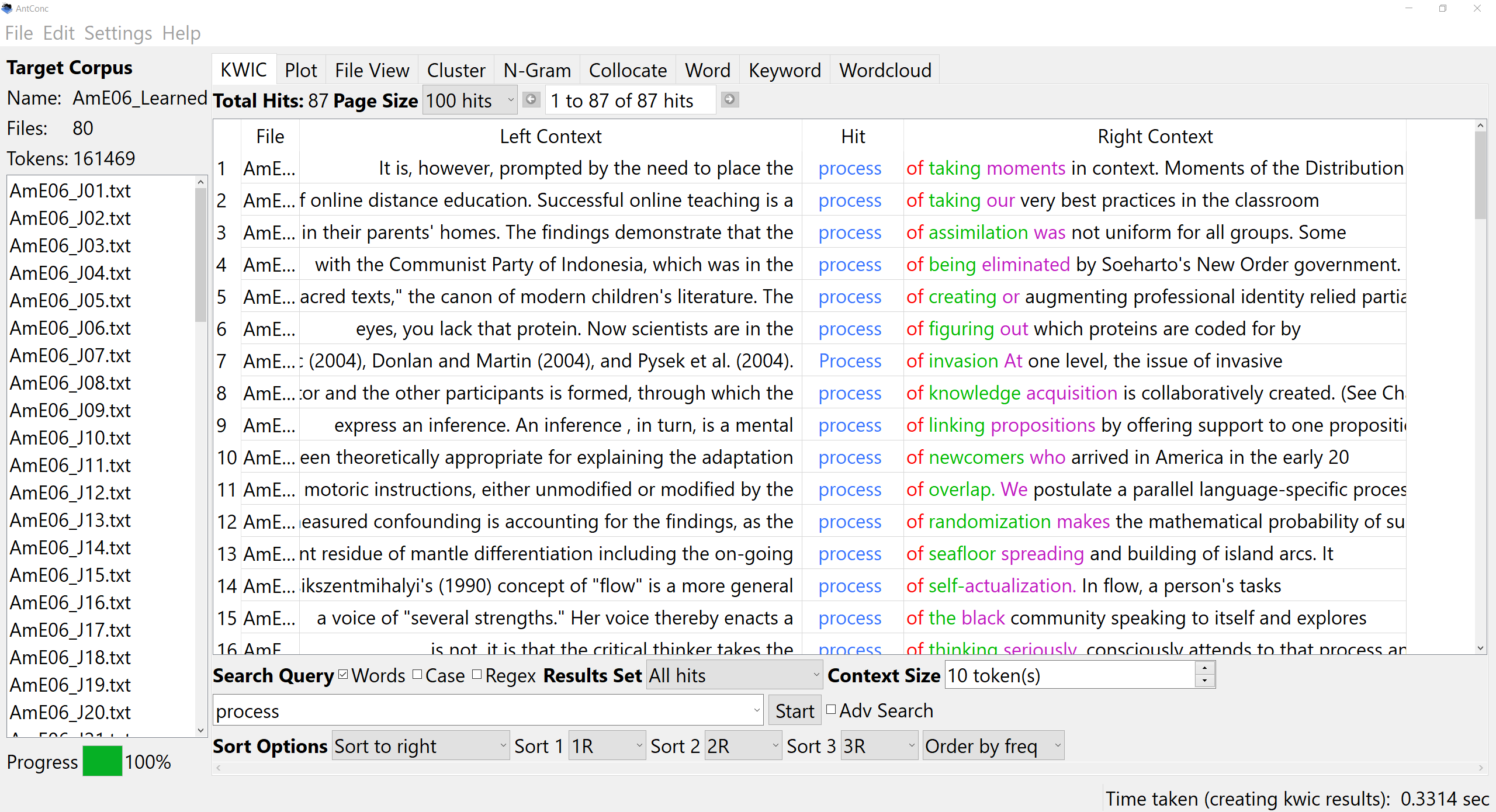Laurence Anthony's Website
Downloads
Official releases
- Windows (Installer) (4.3.1)
- Windows (Portable) (4.3.1)
- MacOS 10/11-Silicon (4.3.1)
- MacOS 10/11-Intel (4.3.1)
- Linux (Portable) (4.3.1)
(A bug in MacOS Sequoia 15.4 appears to be causing many Python based apps to crash, including AntConc. Please avoid updating to MacOS Sequoia 15.4 for use with AntConc at the present time.)
AntConc 3x series
Older releases
Donations
Click one of the following if you want to make a small donation to support the future development of this tool.
Older releases
All previous releases of AntConc can be found at the following link. *.exe and *_win.zip are for Windows. *.dmg, *.zip and *.pkg files are for Macintosh OS X. *.tar.gz files are for Linux.
Frequently Asked Questions (FAQ)
- What is the difference between the Windows-Installer and Windows-Portable versions?
- The Windows-Installer version will place the AntConc software in a safe location on your machine and put links to the software in the Start menu and on your desktop (if you want). This is the most common way to get software onto your computer. However, in cases where you are not allowed to install software on the computer (e.g. in a school environment) or when you want to put the software on a portable device like a USB stick, the Windows-Portable version is needed. In this version, all files are stored in a single folder. Open the folder and double click on the AntConc.exe to start. These packaging options were newly introduced with the release of AntConc 4.0.
- How do I get AntConc to work on a Apple Macintosh computer?
- AntConc should work with the latest version of Apple’s operating system. Double click the AntConc.dmg icon and follow the instructions to put the software into the Applications folder on your computer. You can then launch the software by double-clicking the icon in the Applications folder or from the Launchpad. This packaging option was newly introduced with the release of AntConc 4.
- Can I use AntConc on a mobile device (e.g. iPhone, Android phone, iPad, or Chromebook)?
- No. AntConc can only run on desktop computers.
- How can I search for a question mark (or other wildcard characters) in my corpus?
- The question mark (?) is a wildcard character in AntConc meaning “any one character”. To search for an actual question mark or any other wildcard character, just escape the character (e.g. ?) in the search query box. Note that you need to add these characters to the token definition when creating your corpus to be able to search for them later.
- When creating my own corpus, I get the following error: “Error: UnicodeDecodeError: ‘utf-8’ codec can’t decode byte XXX in position YYY: invalid start byte”. What should I do?
- This error is telling you that the file is not properly encoded in the default UTF-8 encoding used by AntConc and so it cannot be read. To address this problem, either resave your file using the UTF-8 encoding (recommended) or change the encoding setting of AntConc to match the encoding of the file (assuming you know what encoding your file is saved in). Many users don’t know what encoding they are using which is why I recommend that the files are resaved with the UTF-8 encoding. You should be able to set the encoding in any standard text editor, e.g. NotePad or NotePad++. d ## User Support
Discussion Groups
Video Tutorials
- YouTube Tutorials (by Laurence Anthony)
- YouTube Tutorials (by Monika Bednarek)
- YouTube Tutorials (by Hyun Jung)
- YouTube Tutorials (by Umair Ibne Abid of Umair Linguistics)
- Youku Tutorials (by Laurence Anthony)
Downloadable Guides
- Guide by Warren Tang (Hiroshima University, Japan)
- AntConc 3.2.1 Tutorial (in English) Latest version available here.
- Guide by Taku Kaneta and Akira Murakami (Tokyo University of Foreign Studies, Japan)
- AntConc 3.2.2 Tutorial (in Japanese)
- Guide (in French) by Yacoub Ghérissi (Interlingua, France)
Help File Translations
- AntConc3.3.5 (in Arabic) by Ahmad Haider
- AntConc3.2.1 (in Chinese) by Xiong Qing’an
- AntConc3.1.0 (in German) by Regine Muller
- AntConc3.2.4 (in Korean) by Dr CK Jung
- AntConc3.4.4 (in Portuguese) by LANTRI
- AntConc3.4.4 (in Spanish) by Jesús Aparicio Boussif
Common Statistics Used In Corpus Linguistics
Anthony, L. (2023). Common Statistics Used In Corpus Linguistics. Available at Link
Word Frequency Lists
These ‘wordlist’ corpora can be loaded into AntConc (4.0 and later) via the Corpus Manager and used as reference corpora to create keyword lists.
- BE06 corpus and AME06 corpus frequency lists
- The complete BE06 and AmE06 corpora are included in the software. Developed by Paul Baker. For more information on the design of the corpora behind these lists, see Paul Baker’s homepage.
For AntConc (3.5.9 and earlier):
- British National Corpus (BNC) frequency lists
- BNC word frequency lists - written, spoken, combined (lowercase)
- BE06 and AME06 corpus frequency lists
- BE06 and AME06 word frequency list (lowercase)
- Brown Corpus frequency lists
- Brown Corpus word frequency list (lowercase)
- Brown Corpus word frequency list (mixed case)
Lemma Lists
Available lemma lists for AntConc:
Citations and Applications
Citations
Interesting Applications
- AntConc emulation (AntConc in a browser) (Albert-Ludwigs-Universität Freiburg)
Citation/Reference
Use the following method to cite/reference AntConc according to the APA style guide:
- Anthony, L. [other author] (YEAR OF RELEASE). AntConc (Version VERSION NUMBER) [Computer Software]. Tokyo, Japan: Waseda University. https://www.laurenceanthony.net/software/AntConc
For example if you download AntConc 4.3.1, which was released in 2024, you would cite/reference it as follows:
- Anthony, L. (2024). AntConc (Version 4.3.1) [Computer Software]. Tokyo, Japan: Waseda University. https://www.laurenceanthony.net/software/AntConc